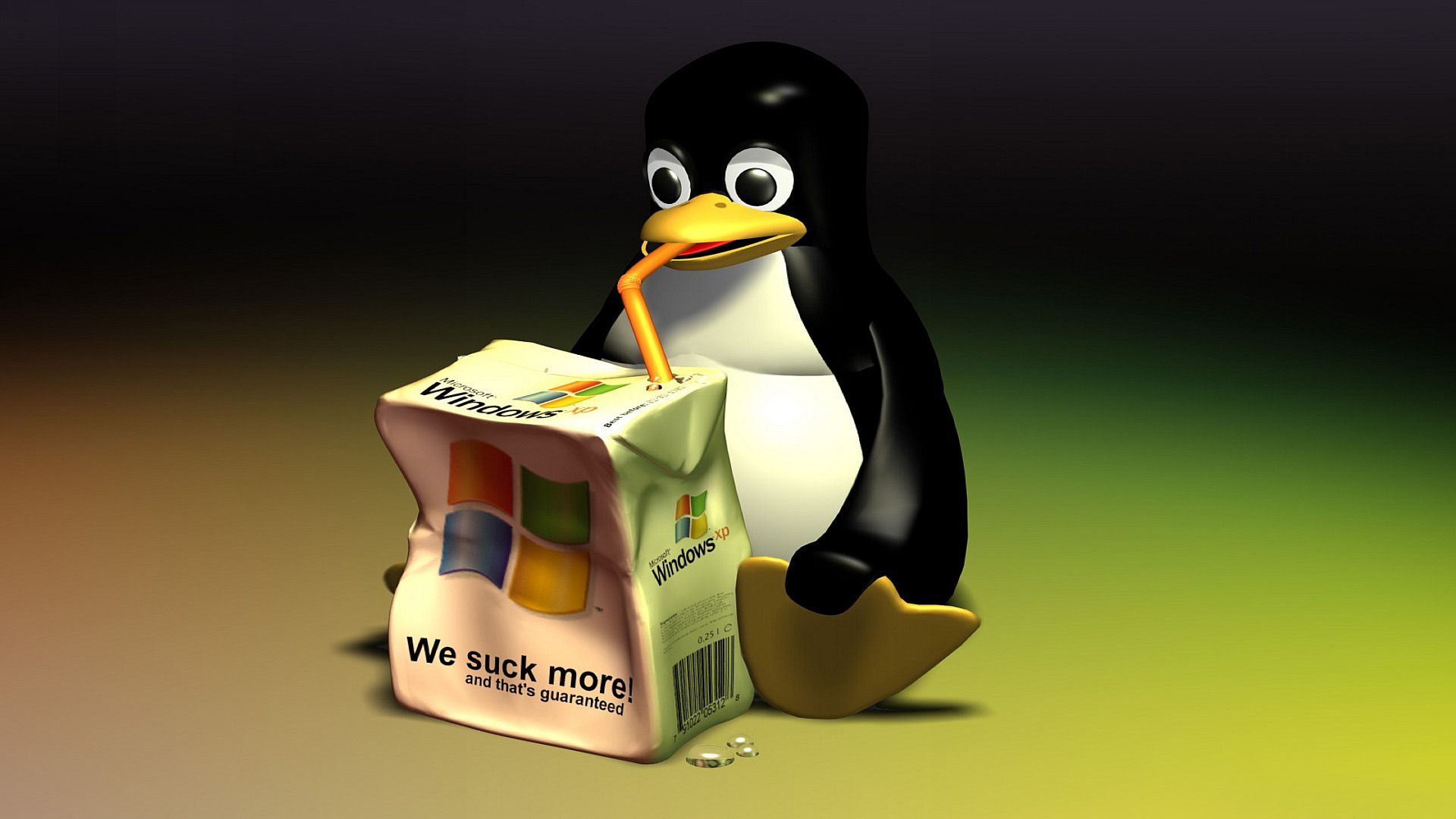Okay so I just finished struggling through my archlinux install. I have arch Linux with hyprland now.
But I cannot figure out how to download anything.
At minimum i need a browser, and git. But I cannot figure out web downloads in kitty.
Edit: nmtui to connect to WiFi, and then a reboot solved it.
Does internet work? You can check by running “ping archlinux.org” in a terminal, (Ctrl C to stop it). If you are connected to internet you could search for packages using the “pacman -Ss <e. g. chromium>”, and or install by using “sudo pacman -S <name>”
Hmm.
I connected to my internet using iwctl.
But yeah the ping returned a failure so I guess I’m not connected.
It’s possible you may be specifying the wrong device? Try iwctl, and then “device list” to see other options. I always seem to have two or three, with only one working. More info here: https://wiki.archlinux.org/title/Iwd#iwctl
You may use
pacmanto install packages in your ArchTo install packages you need to use
pacman -S <pkgname>. For example to install Firefox:pacman -S firefoxYou can also install many packages once, for example:
pacman -S firefox git ruby keepassxcRemember that you need root privileges to install apps with
pacmanHow do I have root privileges? Do I just use sudo?
Yep,
sudogives your user root privilegesusing
sudo pacman -S <filename>
I get a fatal error from every mirror it attempts to download through.
This can be 2 things:
- You’re not connected to the internet
- You need to properly set the mirrors
Try run
ping www.google.comand see if you have connection. If you don’t you need to connect your PC to the internetOtherwise, you have to set the mirrors. So go to https://archlinux.org/mirrorlist/ and select the best location to you, then in the file
/etc/pacman.d/mirrorlistyou paste the content you got when clickingGenerate Listat this site I mentioned beforeThen run
sudo pacman -Syyuto update everything and then try install your apps againThank you!
So far I’ve determined I’m definitely not connected to internet.
Unfortunately i cannot seem to connect.
I’ve tried iwctl, and also nmtui.
I dont know if I’m describing this right but both connect without error for a bit. But the second I go to use the WiFi it disconnects.
Edit: rebooting after connecting seems to have solved it.
- confirm you can connect via ethernet. It sounds like you can.
- Check available WiFi networks with
nmcli device wifi - Connect with
nmcli device wifi connect <ssid> password <password>
If nothing is listed in #2 then you need to install drivers for your WiFi. Check the arch wiki for how to identify which wifi card you have and what AUR package is needed. Installing an AUR package without internet will be an adventure so I recommend jacking in for that.
I would do:
pacman -S --needed firefoxInstead.
You can replace
pacmanwith AUR helper (I’d suggest installing Paru or YAY) if you’re using one.BTW, for AUR helpers, you don’t use
sudo.
sudo pacman -S
is virtually the only command I used as a beginner.
But that said, you may install from the AUR using yay.
I found out previously just use yay. Don’t do sudo yay. It’s not necessary and not 100% of AUR packages are guaranteed to be clean: omitting sudo will keep them out of root.