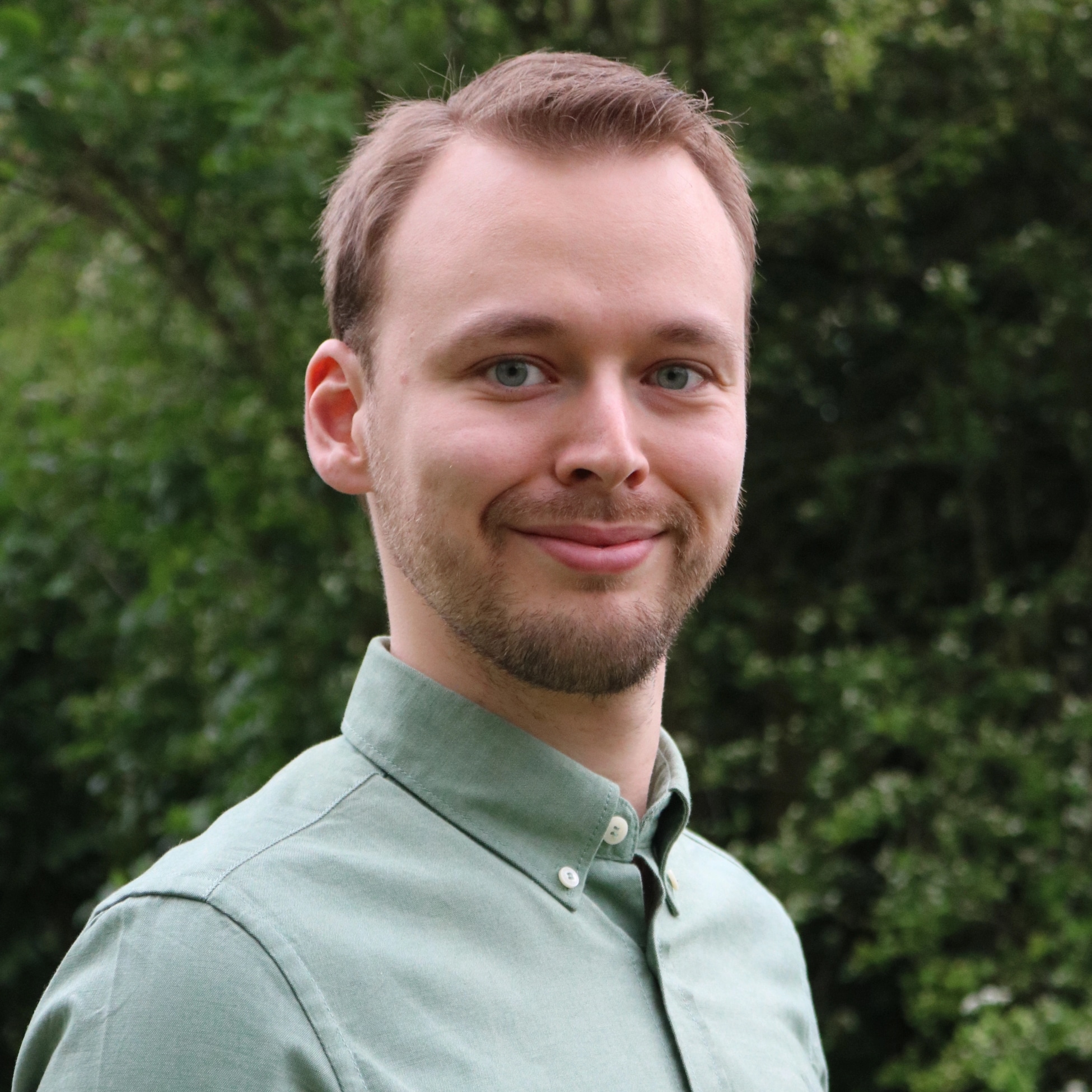I have failed my reading comprehension.
I can’t find an answer in: https://wiki.archlinux.org/title/Arch_User_Repository or in search engine AI slop
sudo pacman -Syu cbonsai
command can’t find a package
The AUR requires an AUR helper like paru or yay to interact with it that way. Otherwise you can clone the repo using git and make the package yourself.
The AUR is a source-based. You can’t install directly from it. The packages must first be built before pacman can install it.
I recommend that before using an AUR helper, you should familiarize yourself with the process by cloning, reading the files, compiling, and installing manually. Then after you think you are good you can install a helper. I use yay.
Also, sometimes pacman itself gets updated and your AUR helper doesn’t work anymore. When that happens you have to update or recompile your helper manually. If you are not familiar with the process it can be difficult. I’m talking from experience, one day after an update my helper didn’t work and I didn’t remember how to do all the process manually, and I had to re read the wiki again.
You might be interested in chaotic-aur. It’s a repo you can add that has a subset of pre-built aur packages that you can install like normal.
The AUR is essentially a non-curated repository of scripts named PKGBUILD which perform some actions and build a package pacman can install. The expected way to use it is to download the PKGBUILD file to a folder, read it to ensure it is not malicious and run
makepkgwhich will generate a package you can install with pacman.That being said most people use a helper which does all of that automatically. My recommendation is to install
yayorparuusing the process I mentioned above to understand it, and from then on use that program to install new stuff. Both of them are drop-in replacements for pacman so you can use them for all package installation.