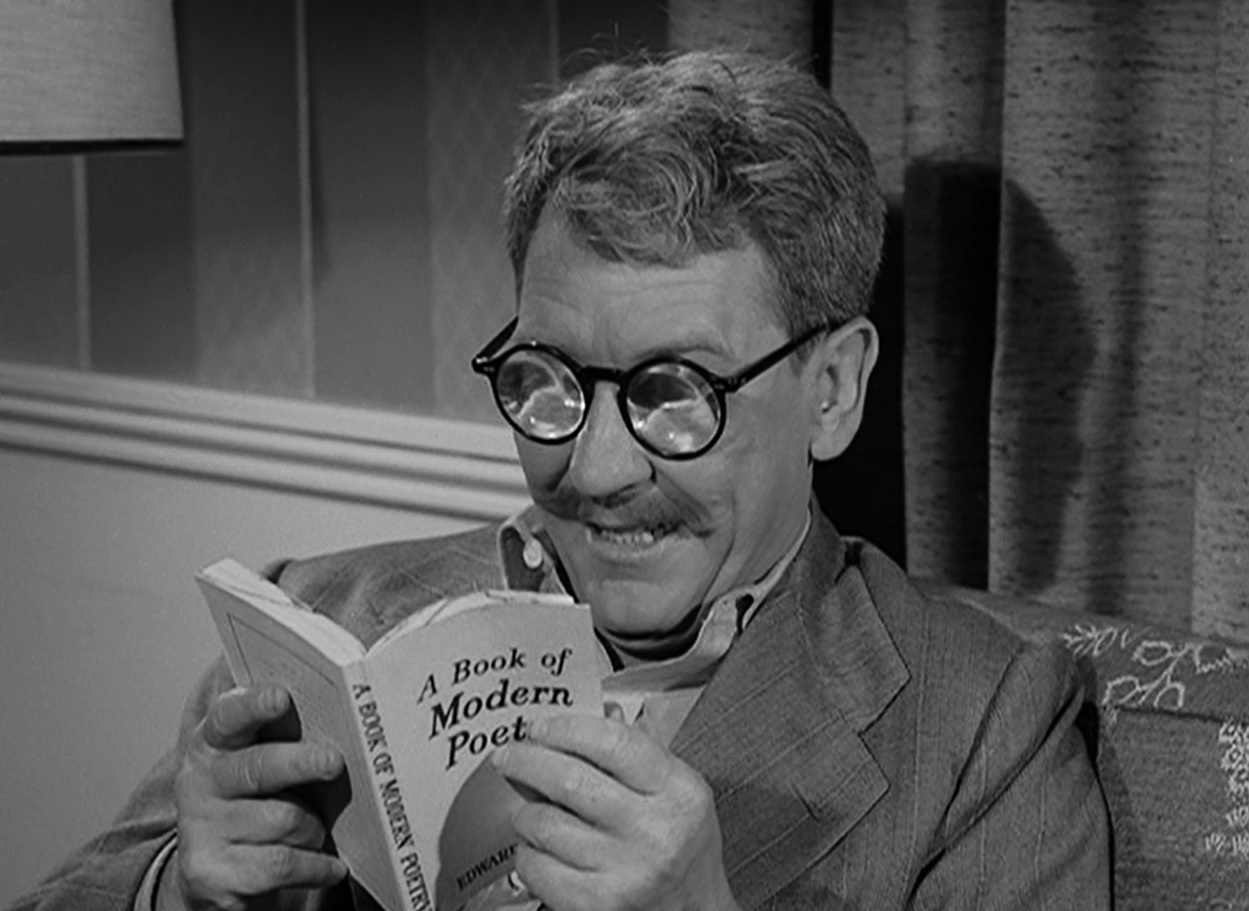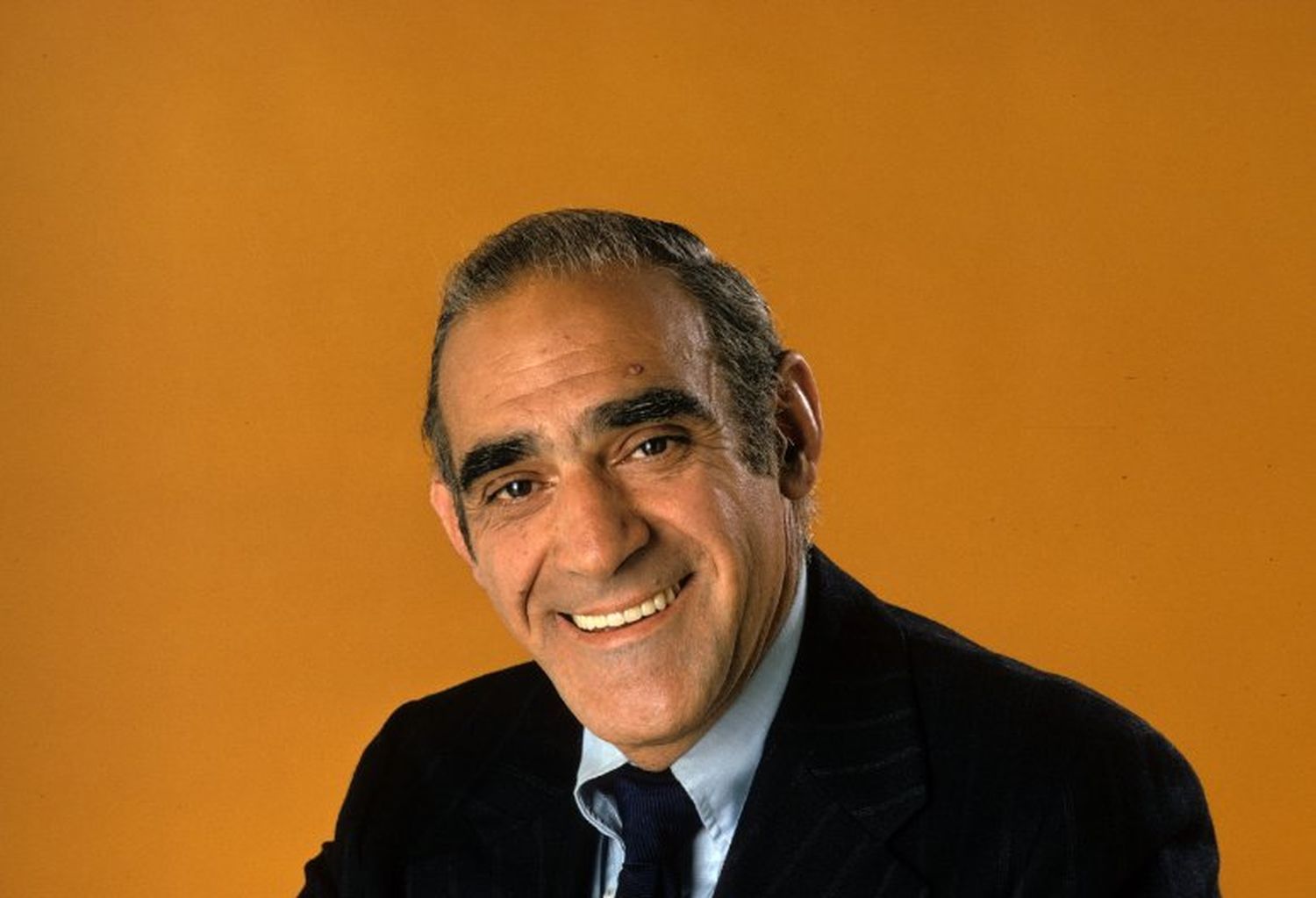I know for many of us every day is selfhosting day, but I liked the alliteration. Or do you have fixed dates for maintenance and tinkering?
Let us know what you set up lately, what kind of problems you currently think about or are running into, what new device you added to your homelab or what interesting service or article you found.
This post is proudly sent from my very own Lemmy instance that runs at my homeserver since about ten days. So far, it’s been a very nice endeavor.
I recently setup Music Assistant and have been trying to make it work in my VLANs with my esp32 devices. It has been slow going. Nothing has the level of logging required to easily debug the issues I’ve encountered but I’m slowly working through it all.
I’m integrating my Mac mini (running Asahi Linux) into my server setup. It’s slow going as I also have to move some data around so I can repurpose some hard drives.
Total noob to Docker (desktop for windows) and I’m just trying to figure out how (and where) to add a config to my Navidrome image or change lines on the image itself, to point it to my music library and create admin login credentials (ಥ﹏ಥ) If I can accomplish that then I eventually want to try Immich or NextCloud afterward.
I want to switch to Linux but I’m not sure where to start! I want to
- play current-gen games (graphically speaking) on steam, as well as
- lots of retro games with Launchbox/RetroArch
- do 3D modeling in blender, and
- produce music in a free DAW.
I don’t know if any of those factors impose restrictions due to software/hardware differences (or if that even makes a difference), but I want to move over everything I can into a linux environment
All of those should be fine, the main caveats w/ Linux are:
- anti-cheat games generally don’t work - there are exceptions, and this is a limitation by the developer, not Linux
- Windows-only software can be iffy - e.g. photoshop and whatnot
- using an NTFS drive on Linux can have surprises - don’t mount your game lib on Linux, just redownload
Blender works perfectly fine, gaming on Steam and Heroic works well, emulators work well, and while I don’t know anything about Linux music production, I know there are software options available.
Anyway, I recommend buying a separate disk and trying Linux out. That way you don’t touch your current Windows install while messing w/ stuff.
If you’re messing with docker, I suggest you use WSL and ‘normal’ Docker, as Docker for Windows it’s confusing (at least for me). Ah, and try using docker compose instead of docker, it makes everything so much clearer.
try using docker compose instead of docker, it makes everything so much clearer
It’s absurd how right you are — I just figured that out and everything suddenly works perfectly
:D
Maintenance day is when I log into my server once every 3 month because I forgot it (as everything is working fine).
But I just discovered OpenSuse microOS, while looking at the docs for my laptop Thumbleweed, and now I want to try it with no real reasons. Maybe it is just an excuse to buy a new Raspberry pi.
I’m looking at moving my NAS to it.
I currently use openSUSE Leap, so to prep for the switch, I’m moving everything to podman.
I’ve never had a system update go bad on Leap, but I am being impacted by old system packages but don’t want to jump to Tumbleweed. I’m hoping this will give me a more up to date base and force me to put things into containers properly.
Currently trying to step up my game bv setting up kubernetes. Cluster is running, but I am really struggling getting the combination domain name, let’s encrypt and traefik, but without a cloud load balancer, to work. I feel like I went through most tutorials available, but it seems each one is missing a crucial part. Gonna invest some more hours today…
Check out MetalLB for a local Loadbalancer
Without supported loadbalancer Kubernetes is no fun / not doable in my opinion.
For Hetzner for example, there are some recipes to be found to use an LB and also volumes.
I’ve stepped back to docker compose with a traefik proxy which takes labels from the containers to decide where to route what.
Highly recommended!
what’s maintenance? is that when an auto-update breaks everything and you spend an entire weeknight looking up tutorials because you forgot what you did to get this mess working in the first place?
I know you’re half joking. But nevertheless, I’m not missing this opportunity to share a little selfhosting wisdom.
Never use auto update. Always schedule to do it manually.
Virtualize as many services as possible and take a snapshot or backup before updating.
And last, documentation, documentation, documentation!
Happy selfhosting sunday.
I think auto update is perfectly fine, just check out what kind of versioning the devs are using and pin the part of the version that will introduce breaking changes.
I just like it when things break on scheduled maintenance and I have time to fix it or the possibility to roll back with minimal data loss, instead of an auto update forcing me spend a week night fixing it or running a broken system till I have the time.
You can have the best of both worlds - scheduled auto updates on a time that usually works for you.
With growing complexity, there are so many components to update, it’s too easy to miss some in my experience. I don’t have everything automated yet (in fact, most updates aren’t) but I definitely strive towards it.
In my experience, the more complex a system is, the more auto updates can mess things up and make troubleshooting a nightmare. I’m not saying auto updates can’t be a good solution in some cases, but in general I think it’s a liability. Maybe I’m just at the point where I want my setup to work without the risk of it breaking unexpectedly and having to tinker with it when I’m not in the mood. :)
I do love how little maintenance is needed until you have to re-learn everything you forgot
I’ve had this happen twice in two weeks since installing Watchtower and have since scheduled it to only run on Friday evening…
Yes
Heya! I’m looking to get into self hosting. Any recommendations on good beginner tutorials or resources?
Don’t have a good guide, but in addition on the thing you plan to selfhost yourself you need to decide where it’s supposed to run. In a rented VM from a hoster? There are several ones where you can get a decent VM for a few bucks each month.
Nowadays, Docker (or containers in general) are very popular, as an alternative to directly installing services on the vm. They make many things easier, but it’s another thing to learn about when you’re just starting - fortunately, there’s plenty of guides etc!
Welcome to the deep rabbit hole :-) how much do you know about how computers work? In general, you’re going to need to understand some basic networking and general Linux administration, but if you already have a grasp on that then I’d say you just need to start small (simple service, aim to have a resilience goal with backups and restoration) and other metrics that motivates you. Perhaps you want to learn something new with every service you host? You decide, this is your hobby :-)
Find something that interests you, and look at the docs of how to get started. It literally is the easiest way to learn and get involved in self hosting
Here’s a list of self-host/foss/Linux YouTubers. Check them out. I’ve learned SO much from them:
- Veronica Explains
- Network Chuck
- Jim’s Garage
- Andrea Bowman
- Awesome Open Source
I can add links to each but searching should find them easily
To add:
- Jeff Geerling
- Raid Owl
- Hardware Haven
- Apalrd Adventures
- BeardedTinker
- Craft Computing
I follow these and some other I can’t think of the name right now, but some great resources!
Veronica Explains is on PeerTube! https://peertube.wtf/a/vkc@tinkerbetter.tube/video-channels
Wow, thanks! I couldn’t find Andrea Bowman, it shows me some video about criminal cases! 😆
It would have helped if I got her name right Andrea BoRman
Pick something you want to self host first. Do you want a media library? Then look into Jellyfin guides, or komga, or whatever. Do you want a centralized blocking dns server for all your devices? Look into adguard/pihole/etc. do you want to fuck around with llms? That’s a whole thing but you totally can and look into guides on doing it
Just as advice you’ll find people that become borderline evangelical on what you use. It doesn’t really matter. Debian vs unraid vs truenas, ecc ram or not, etc. I mean it does, somewhat, and you should read about it, but don’t get hung up on small details. For home use basically anything is fine. Get an old ewaste pc from 2012 and run whatever os you want (just not windows though)
You can start by using any old PC you have laying around and install Proxmox on it. Proxmox is a free hypervisor that allows you to make virtual machines and containers which makes it easy to setup and administrate servers/services. This will give you a good foundation to start playing around and give you an idea of your resource requirements.
I’m patiently (cf impatiently) awaiting the arrival of an Aoostar WTR Pro and components to build my first NAS and full Arr stack for Linux ISO’s.
I completed a proof of concept and learning a month ago on a Pi 5, and I can’t wait to get my hands dirty with something more real!
I’ll take any advice anyone throws my way :D and thanks to this community for the learning and inspiration since I joined Lemmy!
Finally upgrading my Plex server from Ubuntu 22.04 to 24.04! I’ve been putting it off out of habit, as I always wait for the *.1 releases but I’ve done several of these for clients and every single one went flawlessly. But I still waited it out.
Also thinking about switching my Ext4 mirrored softRAID to ZFS… Since Ubuntu has the only acceptable ZFS implementation outside of UNIX proper (Ubuntu’s is in-kernel, everyone else uses kernel modules, which i hate). But that’s going to be extra work I may not be in the mood for. But damn would compression and deduplication be nice! So still maybe
That is one thing I still need to do, upgrade my Ubuntu server from 22.04 to 24.04. laat time I tried this I noticed many python packages were missing or failing. Reverted to the backup. Maybe now is the time to do the switch and iron out the crinks that may be left after.
Wait, you mean you host plex servers for clients? Or that you work with Ubuntu in general? And for the ZFS thing, it doesn’t really matter if it’s in-kernel or something else, at the end of the day, they all work the same. I’m using zfs on my arch machine for example, and everything works just fine (dkms). And zfs is super easy in general, you should definetly try it
I finally got IPv6 working in Docker Swarm…by moving from Docker Swarm to regular Docker.
Traefik now properly gets IPv6 addresses and forwards them to the backend.
What’s the big benefit of moving to IPv6 for a LAN? Just wondering if there is any other benefits over addresses? My unifi kit can convert us to IPv6 but I’m hesitant without knowing what devices it will break.
Copying from an older comment of mine:
IPv6 is pretty much identical to IPv4 in terms of functionality.
The biggest difference is that there is no more need for NAT with IPv6 because of the sheer amount of IPv6 addresses available. Every device in an IPv6 network gets their own public IP.
For example: I get 1 public IPv4 address from my ISP but 4,722,366,482,869,645,213,696 IPv6 addresses. That’s a number I can’t even pronounce and it’s just for me.
There are a few advantages that this brings:
- Any client in the network can get a fresh IP every day to reduce tracking
- It is pretty much impossible to run a full network scan on this amount of IP addresses
- Every device can expose their own service on their own IP (For example: You can run multiple web servers on the same port without a reverse proxy or multiple people can host their own game server on the same port)
There are some more smaller changes that improve performance compared to IPv4, but it’s minimal.
My unifi kit can convert us to IPv6 but I’m hesitant without knowing what devices it will break.
You don’t usually “convert” to IPv6 but run in dual stack, with both IPv4 and IPv6 working simultaneously. Make sure your ISP supports IPv6 first, there is little use to only run IPv6 internally.
Very helpful thanks for digging out up for me.
I just set up wanderer and workout-tracker. Along with installing gadgetbridge on my phone, I now have a completely self hosted fitness/workout stack with routes, equipment tracking, heatmaps, general health metrics like HRV, heart rate, etc through my Garmin watch, without having Garmin Connect installed. Awesome!
That sounds so cool! Not using any tracking/nav devices other than my phone but currently my routes just stay local without having any kind of management for them.
Wait, is that possible? I thought gadgetbridge didn’t work with Garmin! Nedd to check this out. Thanks for the inspiration!
I just spent a good few hours optimizing my LLM rig. Disabling the graphical interface to squeeze 150mb of vram from xorg, setting programs cpu niceness to highest priority, tweaking settings to find memory limits.
I was able to increase the token speed by half a second while doubling context size. I don’t have the budget for any big vram upgrade so I’m trying to make the most of what ive got.
I have two desktop computers. One has better ram+CPU+overclocking but worse GPU. The other has better GPU but worse ram, CPU, no overclocking. I’m contemplating whether its worth swapping GPUs to really make the most of available hardware. Its bee years since I took apart a PC and I’m scared of doing somthing wrong and damaging everything. I dunno if its worth the time, effort, and risk for the squeeze.
Otherwise I’m loving my self hosting llm hobby. Ive been very into l learning computers and ML for the past year. Crazy advancements, exciting stuff.
I migrated my whole native service infrastructure to Docker services this weekend. I prepared for it the previous weeks; basically looking up information about details I wasn’t sure about. The services were mailing, file cloud, and traccar with modoboa, ownCloud respectively. I moved to mailcow and Nextcloud and replaced my feedly account with NextCloud News as a bonus. So far pretty happy with it, had a couple set-backs but also learned a lot in the process. This was the first time for me doing something productive with Docker
I’m building services out for my family as things enshittify. Moved the family over to an immich instance, run a family blog on Wordpress (working in rolling my own since it’s over complicated and with all the Wordpress shenanigans…), plex (lifetime account, works for now). I have a number of self-built projects as well, a “momboard” like system that is integrated with my Wordpress blog for access and control, a pi based backup server that lives at my friends house and nails a VPN connection to my router and I’m playing with Meshtastic as an offline communication system for my kids scout troop when we’re camping without cell signal. Lots of home automation with home assistant as well.
I host it all on Debian servers raspberry pi’s and esp32 devices (Meshtastic and home automation). I used to run kubernoodles but it was more complicated than needed and for my use case, docker, ansible and bash scripts manage it all just fine.
How’s your experience with meshtastic been? I’ve just started experimenting with it. There are very few nodes in my area, so my potential use cases seem limited.
For the first time I configured ssh with pubkey auth.
Auth between windows (agent) and alpine (host) to use as a helper/backup proxy in veeam (helper is used to mount file level restore assistant)
Took me 3 hours to find out that
Windows didnt know the private key
Pubkey auth wasnt active
Fucked up pubkey auth
Alpine isnt supported by Veeam so it didnt work
Needed to install a small debian VM.:|
At least I did my first pubkey auth setup.It gets better.