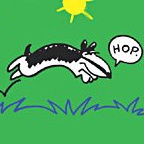I did not realize this was a thing until I just switched to AZERTY which… despite being marketed as being “similar” to QWERTY, is still tripping me up
Edit: since this came up twice: I’m switching since I’m relocating to the French-speaking part of the world & I just happened to want to learn the language/culture, so yeah
QWERTZ like any German. 🤷
I retrained myself in Dvorak many years back, and really enjoyed using it much better than QWERTY. I had to revert back to qwerty because of commercial standardizations/limitations at different workplaces, unfortunately.
All that to say that workman layout seems even better after reading that article. I don’t really see myself making the effort to switch again, but I enjoyed reading about it. Thanks for sharing.
Small warning about workman. It has issues with lateral movements and single finger n-grams. “ly” and “ct” being notable examples.
A piece of advice I heard that served me well was to look mostly at post covid designs. A lot of work was done on layout optimization around that time and the results show.
My recommendations in no particular order are:
Colemak-DH if you want to focus on a well supported layout.
Graphite or Engram or one of the hands down layouts are modern well optimized layouts I would consider if I was to learn something today.
Some people like MTGAP but in my book it was designed with too much of an emphasis on minimizing key spacing without a strong enough emphasis on how human hands work.
I personally use engram but it only works for me because I have strong pinkies. If you don’t it’s probably a bad choice.
QWERTZ, which is just the standard layout for Germany. It switches out Y and Z, adds Umlauts and changes the positions of various special characters.
I’m curious, what made you switch to AZERTY?
Also QWERTZ, but the Swiss version that has these guys on the umlauts with shift äöü -> àéè
What do you do when you want them capitalized?
There are two methods:
- You can use caps lock for the capitalized umlauts and caps lock and shift for the capitalized French accented vowels
- You can use the accent buttons and combine with a normal capitalized vowel. For example, the button between ü and enter is the two dots button ¨, so you press two dots, then shift-o and get a capital Ö. Same for the French accented vowels the two buttons on the left of backspace have ´ and ` (with alt-gr and shift respectively) and you can combine those with shift-e for É È.
The second method sounds convoluted, but you get used to combining keys anyway. For example for the circumflex ^ because â ê î ô û don’t exist pre-combined on this keyboard layout. The same goes for some rarer combinations like ï, which despite the dots isn’t a German umlaut, it’s an i with trema for use in French for example in haïr, to hate.
German only really introduced capitalized umlauts for printing around 1900, so people used to use the combinations of the vowel with e for capitalized umlauts in print. Then the first mechanical typewriters again didn’t all have umlauts, or sometimes had only small umlauts. The combinations with e is also used for systems that have technical limitations. If they are ASCII based for example. Therefore even today people are somewhat used to it, so if you were to write Oeffnungszeit instead of Öffnungszeit nobody would bat an eye.
Moving to Belgium for a new job so…
Belgian AZERTY has the @ on a different key than the French one. No, don’t ask.
Yup… I had a suspicion that the Belgian system will somehow be different, so thankfully I didn’t find this out the hard way. I could have almost bricked my laptop login password that way…
Also it’s the first time I had to use my right hand to type the Alt key which is so trippy
Well, when you aren’t shackled to your new keyboard, be sure to enjoy our beers, french fries and chocolates, they are truly unmatched anywhere!
Dvorak for more than 30 years, because at the time, it was the only reasonable alternative.
I’m French but I’m a programmer. I fully switched to standard Colemak in 6 months. There was no difference between QWERTY and AZERTY to me and I had pain in my wrists. Colemak removed that pain in a few weeks and I still get to keep the standard shortcuts (Ctrl+C/V…) because some keys stay in the same place. It’s annoying sometimes when you’re learning but it’s definitely worth it.
There’s a variant of AZERTY devised by the AFNOR ( french standardisation agency) that improves on a lot of ways on the legacy AZERTY, by grouping accents, parentheses, quote marks, etc. and making keys combinations a lot less common. It would be quite easier to learn than standard AZERTY, and it’s quite easy to learn for regular AZERTY users too. Unfortunately, it’s almost impossible to find a keyboard or even keycaps with the corresponding markings. Drivers are available by following the link if you want to try it for yourself.
It looks like this :
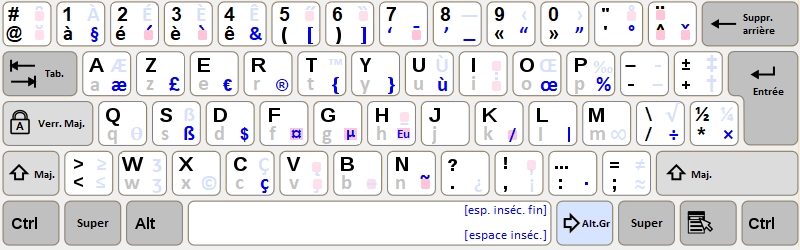
As for myself, I touch type in French on a QWERTY keyboard with an AZERTY letters layout, because even legacy AZERTY keycaps are not that common, and neither are ISO enthusiast segment keyboards.
LDLC (online shop) has those new keyboards, but I don’t know if its worth it since the problem with all the standard layouts are the location of the letters in the first place.
They used to but it’s not for sale anymore. It was a really cheap membrane keyboard anyway, so not something I would want to use. I’m actually fine with the location of the letters, it’s the illogical distribution of parentheses, slashes, quotation marks, square brackets etc. that I find irritating in AZERTY. I wouldn’t want to relearn it from scratch, I just wish I could get my hands on some quality new AZERTY keycaps.
QWERTZ
I use Colemak, but just learned about Colemak-DH in this thread, I might give that a try, as the hjkl keys seem to be better positioned and have been trying to get back to vim.
Engram. It’s a great layout that focuses on pinky in rolls.
It’s a steep layout to learn even compared to thing like Colemak but I find it quite satisfying.
i’ve used dvorak but I plan to switch to a charachorder
AZERTY is not really about being similar to QWERTY. It’s the French standard keyboard layout.
Similarly QWERTZ is the German standard keyboard layout.Most (European?) countries use some variation of QWERTY with the symbols and special characters moved around to fit their respective languages better. Over here in the Netherlands we are a bit of an outlier in the sense that we use the US layout of QWERTY, but with additional modifier keys to make special characters available (It’s called US International)
There is also niche layouts like DVORAK (optimized layout for English) and BÉPO (optimized layout for French).
What is the reason you switched to AZERTY, if I may ask? I’m quite curious.
Over here in the Netherlands we are a bit of an outlier in the sense that we use the US layout of QWERTY
Tell that to Microsoft! I remember people using Windows would complain their : turned into ± etc., actually I haven’t heard that in a while now, did they finally fix that or just change the layout switching hotkey to something one doesn’t accidentally press?
I think that finally got fixed several years ago. I do remember this exact problem though…
By default both the Dutch and US International layouts would be enabled if you set up the computer to the Dutch region. And you could switch between them (accidentally) by pressing some key combination. It was highly annoying…
Yeah exactly. The key combo was ctrl+shift btw
I’ve always wanted to use DVORAK but just don’t have the time to learn something so large and new (to me) at this stage of life. Gotta pick your battles.
Yeah, I remember being really interested in DVORAK when I was younger. But when it comes down to it, my typing speed is not really something that is holding back my productivity, so there is little benefit to be gained from switching.
Yeah. If people stopped bugging me at work my productivity would 2x for sure.
Meanwhile my 110wpm on QWERTY is not exactly holding me back.
Typing speed isn’t the only benefit to switching. Reduced finger and wrist movement have been a life saver for me
I used Dvorak for a couple months but every time I sat down I had to force myself not to revert to muscle memory. Also, at the time at least, I had to remap they keys in every game I played so they were spread all around the keyboard. Just wasn’t with it.
Moved from AZERTY to QWERTY last year
deleted by creator
I’ve been slowly, and I mean slowly, trying to pick up steno. I get the occasional moment where I go super quick, but mostly it’s just 1-10wpm at the moment. When I actually want to get stuff done I switch to QWERTY