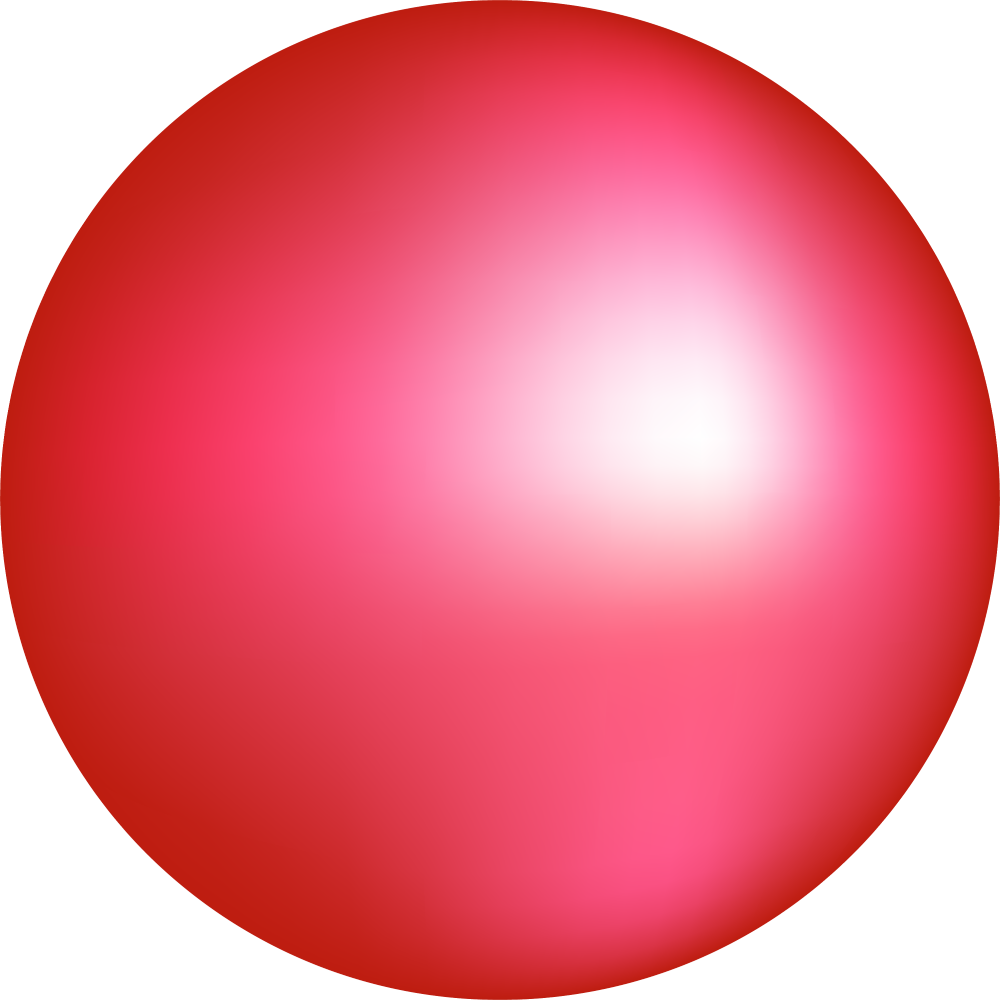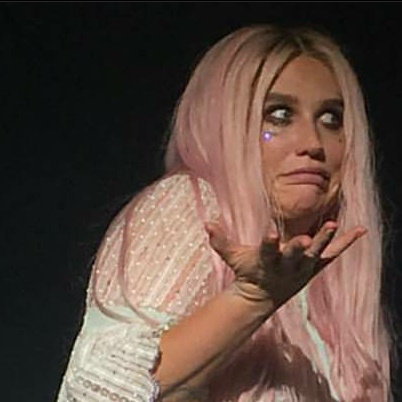Courtesy to Twitter user XdanielArt (date of publication: 8 June 2024)
Just started using reaper, coming over from audition and it’s so similar I didn’t have to re-learn anything.
REAPER rules. I started on ProTools in 2010. Ditched it for Reaper in 2012 and never looked back. Best $60 I ever spent. I’ve gladly bought multiple licenses for my devices over the years.
REAPER is absolutely one of the best pieces of software out there. I’ve been using it too since maybe 2009, though not so much in the last few years (not moved to an alternative, I’m just not doing so much audio these days).
I love the business model, the development cycle, etc. and even though it’s not open source it kinda has a similar community feeling. Every bit as feature-filled and capable as any of the industry standards.
I hate that there is not a good alternative to InDesign that works on linux.
If only the Affinity suit were to work on linux, even just with wine, I would be alright with the fact that it still is proprietary software. It was somehow able to replace my whole Ph/Ai/Id workflow but it is till keeping me from trying to switch to the penguin.
Wish there was a good FOSS Acrobat/Blue beam alternative.
I use those tools for the majority of my work as an engineer.
bluebeam is great
For PDF “your browser” should be the default recommendation. Firefox allows to add text and images now. Gimp can also be used to edit PDF.
The main reason “your browser” isn’t enough for me is that it doesn’t allow you to add and edit bookmarks, which I use a lot to navigate large pdfs quickly.
Second is that it’s nice to keep your pdf tabs separated from your browser tabs, and a pdf reader can remember your tabs and exactly which page you were on etc.
So that’s why I’m using PDF-Xchange, I downloaded it for free idk why it says purchase.
Yeah the PDF category is weird / lacking. LibreOffice Draw and Inkscape can both edit PDFs and are missing as well. Xodo looks like some mobile app only or SaaS product.
Edit: Xodo does have a free desktop PDF reader but seems like they’re certainly focused on selling their subscription based PDF editor
Isn’t it dangerous now that PDFs can run javascript? (Who had that idiotic idea, anyway?)
Xodo and Xchange are both feature rich, lightweight, and easy to use programs. Browser view is fine for a peek but quickly feels clunky.
Browser is nice. On Linux though, Okular is superb (except for its occasional problems with forms).
I’m really disappointed not to see Okular there. It’s FOSS, and it’s very cozy and useful.
Started using it recently and i agree!
What does Okular do that Firefox doesn’t? I’ve used it on some distros because it was the default but I don’t know the advantage compared to using my existing browser.
The wave of GenP refugees today appreciate this post.
I’m no layout expert, but I did do some desktop publishing about 15 years ago 10 min in Scribus had me tearing my hair out. Installed InDesign and, while it’s still not easy to catch up on the modern capabilities, it was worlds ahead.
GIMP is just fine for casuals. It’s not close for professionals.
Truthfully I think that one major issue with open source programs that don’t have corporate involvement is that people who are great at code don’t always have the same skill in UI/UX. However, with support and a larger community, great things can happen. The barrier is getting that adoption level. If more people casually use the product and contribute financially or in code, it will help tremendously.
I used to do layouts for children’s books back around 2010. The company used pagemaker still. I tried scribus, and the books I did manage to finish produced pdfs not usable by the print shop. I ended up buying a copy of CS5.
Now I use affinity suite, I am still learning it all.
I’ve never used Photoshop but I have used Photopea and people tell me it’s exactly the same: https://www.photopea.com/
I like it too, but it’s like comparing a convenience store around the corner with the big box supermarket across town. Many similarities but it’s much more limited. Do think it deserves more attention though, it works really well if you ask me.
Libre Office Draw is another Ai alternative
Thank you very much for this, I already use four programs out of those, time look into more 😉
Shout out to pdfgear.
Does almost all the pdf file manipulation anyone needs and it’s free.
Does anybody have a similar list of alternatives but for the Autodesk Suite/Ecosystem? Some open source CAD and BIM programs, some FOSS modeling and rendering programs?
If you are looking for FOSS CAD, then FreeCAD 1.0 is about the only game in town. SolveSpace is fine for fairly simple uses but lacks all the advanced toys one might like. Nor has it been updated in 3 years now. Siemans SolidEdge has a free community edition, but it’s Widows only. OnShape is is a popular alternative to Fusion, and is fully cloud based, but it is restricted like Fusion.
As an acolyte that wears the sackcloth and ashes of FreeCAD, there is a growing community of tutorials, (I highly recommend MangoJelly on youtube) for beginners to learn with. But the learning curve can be steep as you get past the basics. There is a FreeCAD community here, but it’s small and not very active. Sadly the best place for answers remains on reddit.
I’ve spent the better half of six months trying to answer this question. (not continuously, just passively)
For some background, I used fusion 360 for a number of years, so I witnessed it turn to absolute shit, but that means parametric CADs are my cup of tea.
Here’s my thoughts.
FreeCAD: I tried this, but I’ll admit I gave up quickly.
It doesn’t feel like a complete solution. It feels like more and more tools have been tacked on without the realisation that people who haven’t been using it for years are going to have even less of an idea of where to start.
I do want to come back and give it another shot, as it hit 1.0 recently.Plasticity:
I was originally interested in it because if how easy it could be to model something. After having used it for a number of days, I agree that it’s relatively intuitive to get something going, but it lacks the precise feeling of a parametric CAD. Don’t get me wrong, you can be precise with it, but it feels something akin to a 3D paint and less like a CAD program.
I can imagine if you just want to do something small, it would be sufficient.OpenSCAD: I’ve been a programmer for 15+ years, and I expected to like this.
Sadly, if you lack a strong maths background, you’ll find this difficult to master.
I’ll be the first to admit my maths isn’t as great as it used to be.
The beauty of a parametric CAD is that I don’t need to know how to position everything exactly, I can just give it the constraints and it manages it for me.
With this, it felt like I kept on testing a value, measuring the resulting dimension that I was trying to go for, tweaking it again, rise and repeat.
Didn’t feel like I was programming, it felt like I was writing the 3D model itself with a DSL.
The lack of fillets and chamfers was also frustrating.And this brings me to my current recommendation:
SolveSpace:
I’ve been using it for about a month now, and I’ve been happy with it.
It didn’t take much to understand what it’s trying to do.
It’s completely parametric and I felt at home pretty quickly.
You can do fillets and chamfers easily, it just requires a bit of creative work.Let me know if you have any other questions.
I’d be happy to answer them.Try blender. I use it for CAD.
Draw from LO is pretty meh for a lot of things, but I use it a lot to edit pdfs, and it is very consistent
No open source Flash alternatives? Disappointing.
Blender isn‘t flash but it‘s one of the best 2D animation programs out there and used by major studios.
It’s called HTML5.
“An” (Animate) is the continuation of flash, is it not?
Penpot?
Maybe it’s to only spy on Sony. They love pirating Adobe products; and hate when others pirate their stuff.