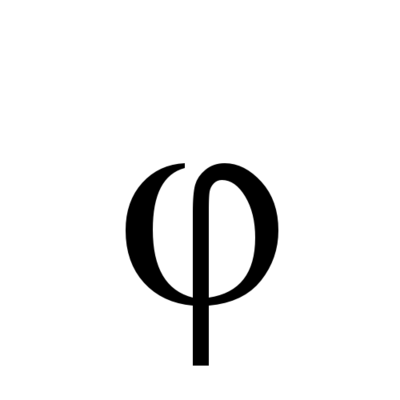- cross-posted to:
- selfhosted@lemmy.world
- cross-posted to:
- selfhosted@lemmy.world
I recently discovered yunohost, a French project for easy selfhosting. Does anyone have experience with that?
Been using it for 10+ years. Love it.
yunotryityourself?
Big part of me loving selfhosting stuff is that I get to learn things a lot. I think it’s pretty amazing that these sort of projects exist but I’ll always use good ol’
.Umbrel, Cosmos Cloud, Caprover, Yacht, Dokku, there’s a billion of these things.
Not exactly. Yunohost offers solution to host services openly to the internet thanks to simplified configuration of domains (and it even offers free domains) and reverse proxy. Also it has built in email server (not client, but the server). Apps are packaged in its own format and with unique configuration, it is not just some wrapper for Docker Conpose
Oh thats pretty neat. I know Cosmos Cloud had some interesting functionality similar to that, with Oauth support for everything. Though I’ve not tried it.
I was searching for something like this! Seems really promising, I’ll check it, thanks!
I really like it. Yes, you have way more control by using docker/nixos/etc of course, but for things like seafile or nextcloud, yunohost does the good ol’ 80% job with 20% of the effort and time, at least for me.
Use it everyday. I self host a number of fedi services. It’s a great os.
Most of the apps are great, but there are a couple that are no longer maintained.
Looks good. But I got burnt with CasaOS. Only App organizer I still use is dockge.
what do you meant with burnt? i thought its even easier than yunohost?
Burnt my fingers. It’s not enough freedom for changing compose settings. But that’s just my two cents.
thats true. when I tried it I even found it more difficult because of the limite. you must trust the scripts and if something does not work its a lot more complicated than setting it up by yourself.
+1 for dockge. But that’s something for later. Yunohost is a great way to get a feeling for selfhosting.
Coincidentally, there’s this post today about Yunohost: https://my-place.social/display/db471d1f-c06c03be288f78d7-ad573aef
@_elena@mastodon.social
Elena Rossini, well known for her help in growing the Fediverse, raves about Yunohost, https://news.elenarossini.com/my-year-of-fediverse-explorations/. You should be fine using it.
@_elena@mastodon.social
not myself, but my stepdad tried it with 2 decades of IT and linux sysadmin experience.
basically, it is great if you want to host like 2 or 3 standalone services on a pi to get into understanding how the basics of selfhosting work, but for homelabs and deep customization, you’re better off with docker compose on debian/ubuntu server.
Des, it has, what most others lack: Single Sign In and many Apps.
If I host a website on Yunohost can I push the files from Codeberg to it using git?
I think this is not possible to configure just with yunohosting standard tools. My guess would be you would not need yunohost to do so. I have a blog made with a static site generator and I just push the whole output to a directory under /var/www. Plus there is an nginx running as Webserver and to redirect traffic to subdomains.
I thought that I would need Yunohost to take care of all the web hosting stuff in the back ground…? Are you saying to just push files into the VPS barebones, or into Yunohosts website app shell? (Sorry I’m new to VPS stuff).
And how would you push the files from Codeberg? what is the method?
A minimal setup would be:
- your VPS with an installed operating system like Debian 12 or Ubuntu 24(?).
- a Webserver, which accepts http(s) requests from a browser.
You configure your VPS to be able to access it via ssh, login, install a Webserver like nginx, Apache or others, configure the server to point requests to your IP or domain to a local directory on your server (e.g. /var/www/yoursite on Linux), write some hello world html file, copy that file via scp to /var/www/yoursite, voilá – you just created a (very simple) website.
If you want a little more bling bling you could use a static site generator. See https://jamstack.org/generators/
With a SSG you would initialize your site on your local machine, write some markdown and put in in your site generators folder structure and run the command to create the html files from the markdown. The output is normally a specific folder you could then copy to your server, as mentioned above. Or you could set up git on your server and use git commit and git push to push changes to your server. This is what you had in mind.
I find it easier to just use a graphical client software like Cyberduck to drag and drop the whole static site generator output to my server.
It can be done using Forgejo Actions. I did something like that with Github Actions. I host static website on my Yunohost server using app named
my_webappand I wrote Github Action Workflow that deploys it intomy_webappdirectory
Elena Rossini (@_elena@mastodon.social) is a journalist who’s gotten into the fediverse and self hosting with Yuno Host. She’s documented it on her blog. It’s worked out really well for her.
And they just boosted https://toot.aquilenet.fr/@yunohost/114431095460107487
I’ve used it when I started out and it’s good, I can recommend it if you just want something where you can hit install and it works. I just use docker containers now though because I have more experience and it allows to set everything up exactly how I want.
Same process here, started with yunojost and now using docker directly. Still Yunohost got me into self-hosting when I didn’t know anything about it, definitely recommended for starting out.